Files
What file extensions can be converted on ClickMeeting?
When using ClickMeeting, you can share the content with your attendees to make your presentation even more interesting and eye-catching. You can share not only documents or presentations but also upload video files to play during your webinar.
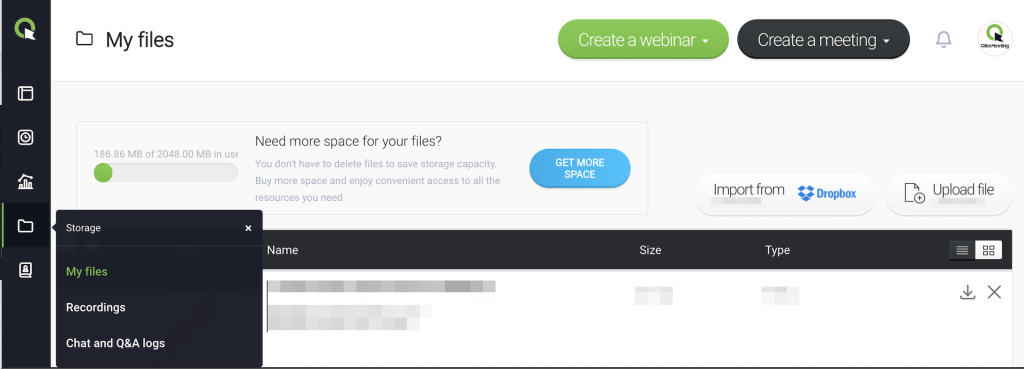
We highly recommend uploading the files before your webinar starts just to be sure you have everything at your fingertips. You can upload the files to your file library or directly to the event room. Maximum file size: make sure that the size of a single file does not exceed 1 GB.
Please note that even if you have 1 MB of storage space left in your account panel, you are still able to upload the file you need. After doing so, the storage space will be exceeded. To be able to upload new files, you would simply want to delete some of them to free up space.
File extensions that can be converted on ClickMeeting are: asf, avi, doc, docx, jpg, key, mkv, mov, mpeg, mpg, mp3, mp4, mp4v, m4e, m4v, m4u, numbers, odp, ods, odt, ogm, ogv, ogx, pages, pdf, png, ppt, pptx, qt, qtm, qtx, txt, wav, webm, wma, wmv, wmx, xlsx.