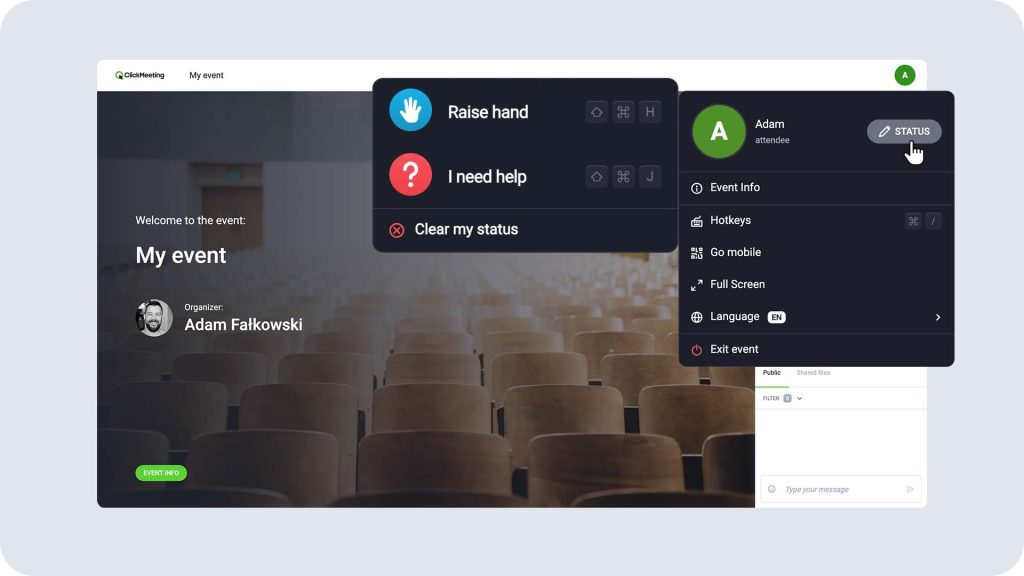For attendees
Joining an event
1) Join the event using the latest version of one of the supported browsers, desktop applications, or mobile devices.
* As ClickMeeting is a browser-based platform, it is required to use the latest official versions of the following browsers: Google Chrome, Edge (Chromium) or Opera. We strongly recommend using the Chromium based browsers. ClickMeeting platform also works with Mozilla Firefox and Safari browsers, although it may not operate optimally with them.

2) Select your preferred language for the event room.
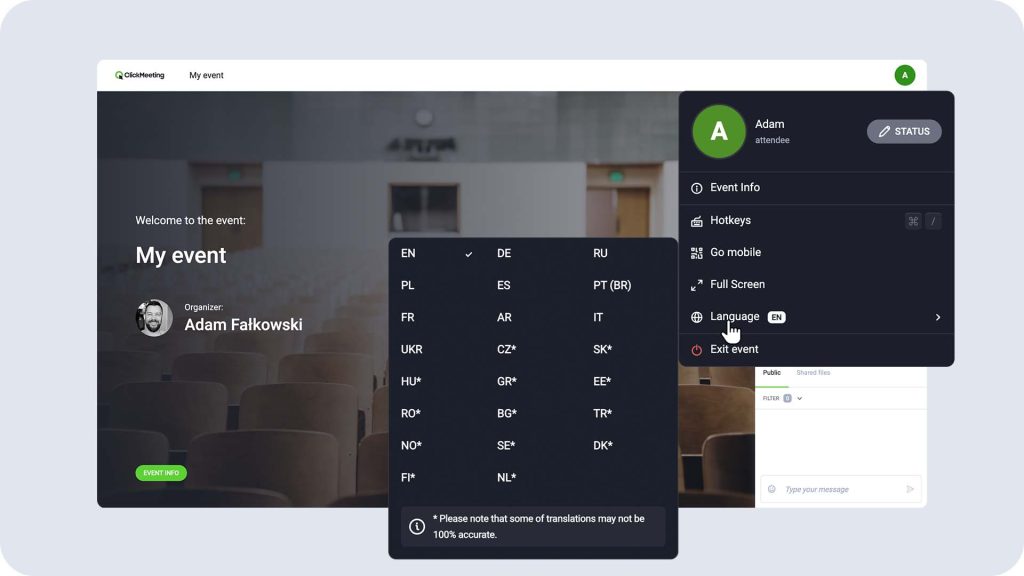
3) Select your preferred chat message language.
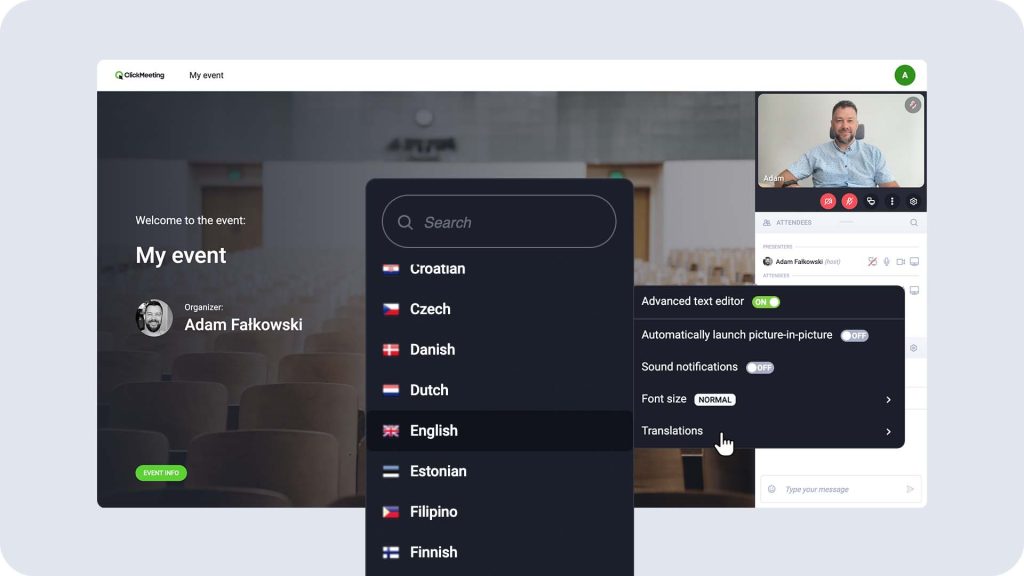
4) Can’t hear anything? Reload the page and check the tab’s setting.
5) Enabling your camera and microphone
If you have the option to turn on your microphone and camera during your event, remember to:
- grant access to your microphone and camera in your browser
- turn off your VPN, which may block access to your devices and negatively affect the quality of the event.
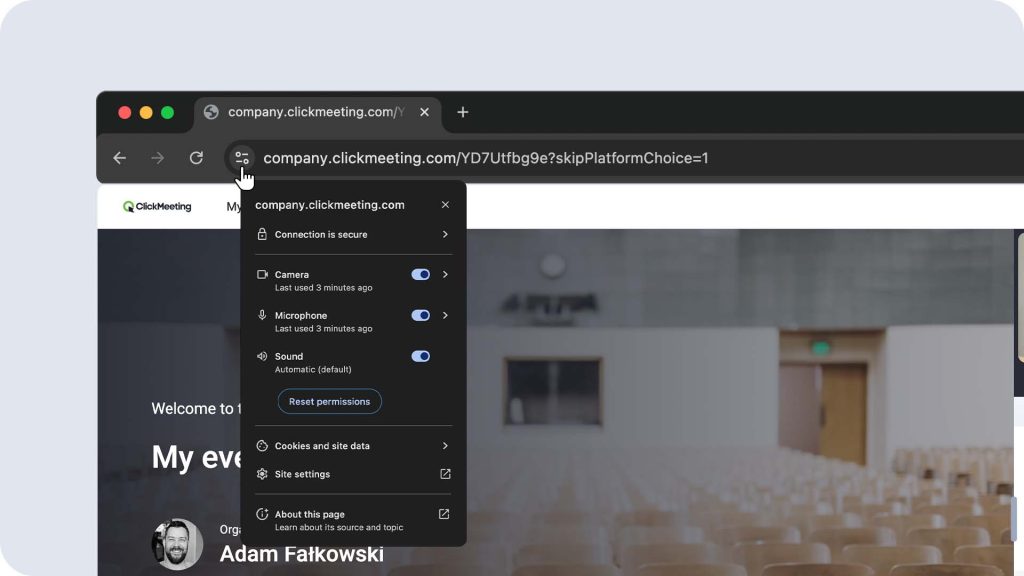
6) Communicate with event organisers not only via chat, but also using statuses.